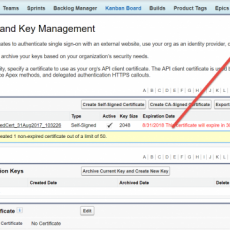As a salesforce administrator, it is always painful when we notice our production orgs blowing up because we failed to update a particular feature before the due date . I am talking of features which we had setup in salesforce with dates which needs periodic checks and updates on all our orgs. Would it be nice if there is a checklist which would help us to review these features? I decided to create a time based checklist which would help salesforce admins to keep track of on a regular basis. Just a disclaimer!! Most of the features you may not use in your org but this would be a good start. I have broken down these tasks as follows
- Yearly checklist: These are tasks which need to be checked once a year.
- Monthly checklist – These are tasks which would need to be checked on a monthly basis.
- Due date driven checklists: These are tasks which need to be done before a due date.
- Yearly checklist
Here is a list of features which you need to check on a yearly basis to ensure the most recent updated data exist in salesforce.
Holidays – This feature needs to be updated on a yearly basis with the right dates like Thanksgiving, Columbus Day etc which always come on different dates.
- Business hours – This can also be revisited if the hours do change with seasons or change in policy has been done on the organization.
Monthly Tasks
It is important to generate reports which would show data based on months which would need to be reviewed on a monthly basis so that we can be proactive on upcoming issues rather than the user complaining on it.
- Analytical snapshots
Organizations which use monthly snapshots to track their report data have to be reviewed to ensure the snapshots were created successfully.
- Data storage – Data storage has to be reviewed on monthly basis for anomalies which would help the admin to spot any extraneous data usage like data imports, custom objects filled up. By reviewing these extra data storage, admins can act on them to wipe them out and save some storage space.
- Login history – Login history reports are helpful to watch on a monthly basis which would help to watch for low usage users who never login to salesforce. Adoption tactics can be done on these users to increase adoption.
- Sandbox refreshes:
If you are following agile practice and do monthly releases, sandboxes might need to be refreshed to keep the org on sync with production.
- Time based workflows
If you are using time based workflows where workflows are trigged based on dates, it is important to create reports which report on exceptions where the workflow object is waiting for action by the users. By exposing the reports to the users, they can quickly act on them and get the job done.
- Approval process
It is also important to keep an eye on approval processes where there is always the possibility of some data waiting on users to approve and sitting with no action on them. The best practice is to create exception reports to notify users on these records or have email triggers on a periodic basis to notify the users to approve. A report which shows users who always fall behind on approval dates would help to train them better to get the approvals done on time.
Due date driven tasks.
These are tasks which a salesforce admin would need to do within the due date.
- certificate expiration date
If your salesforce org uses ssl for authentication to connect with external applications, it is important to record the ssl certificate expiration dates. When the certificates reach expiration, you need to be ready with a new certificate and upload the certificate in the org.
- Delegated admins
If you have setup delegated admins for your users to approve the approval process on their absence, it is important to build reports or notify the users on the delegated admin expiration date. This would help the approval process to continue without issues.
3.Password policy
If you have passwords which are set to expire within 90 days or defined time period, it is important to create reports on users who have failed to update the password till the expiration date. This would help to notify the users to change their password and also help them to login to salesforce without issues.
Feel free to post your comments and please email me at buyan@sforcemaximizer.com for any questions.
Please subscribe
Subscribe to our mailing list and get tips to maximize salesforce to your email inbox.
I am honored to have your subscription. Stay tuned for tips to maximize your salesforce investment
Something went wrong.